Checking for a new update is all part of the fun of owning an Android device, but it seems that the familiar method of requesting a check via your handset's settings menu doesn't always bring up an update that might actually be available for your handset.
Not to fear though because there is another method of checking for updates viaour handset's keypad. Hit read more for details.
You enter the following code [*#*#2432546#*#] excluding the brackets, and it should checkin and see if there is an update waiting for you. Note that the numbers in the code spell out the word ''Checkin' on your phone's keypad.
A few caveats though; this method seems to work for some, but not others. I've tried it a few times myself on an HTC Desire and it didn't work at all. If the checkin procedure is successful it should bring up a message saying 'Checkin succeeded'. If successful you can then go into settings and check for an update as normal and if one is indeed there it should now show up.You enter the following code [*#*#2432546#*#] excluding the brackets, and it should checkin and see if there is an update waiting for you. Note that the numbers in the code spell out the word ''Checkin' on your phone's keypad.
The other point to note is that this procedure, whilst forcing any waiting updates to make themselves available, won't magically creat an update out of thin air. If there is no update for your phone then there is no update for you phone.
Source : Mobile-Review
[Technorati Tags:Source : Mobile-Review
Update,
Android]
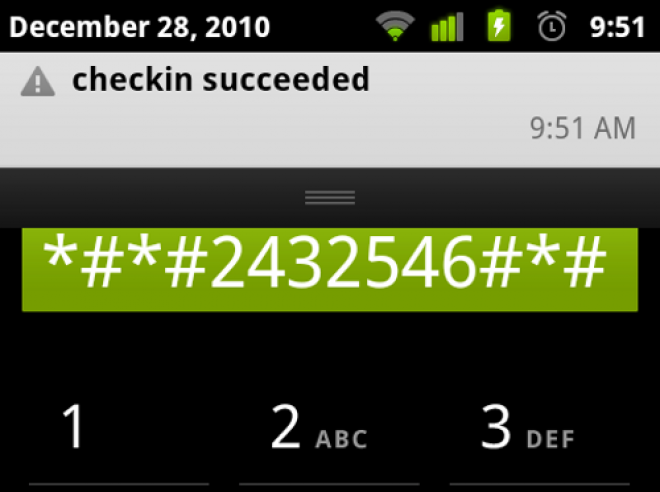
In my case the update forced, when entered *#*#2432546#*#*
ReplyDeletenot
*#*#2432546#*#
as was suggestion.